Self-Scheduling interviews
Departments can choose to use a self-scheduling feature. Enter minimal information; location, date(s), times, breaks. The preview pane will conveniently display your interview slots, per day, based on the lengths of time. The candidate will then be notified and can sign into their account and select a date and time.
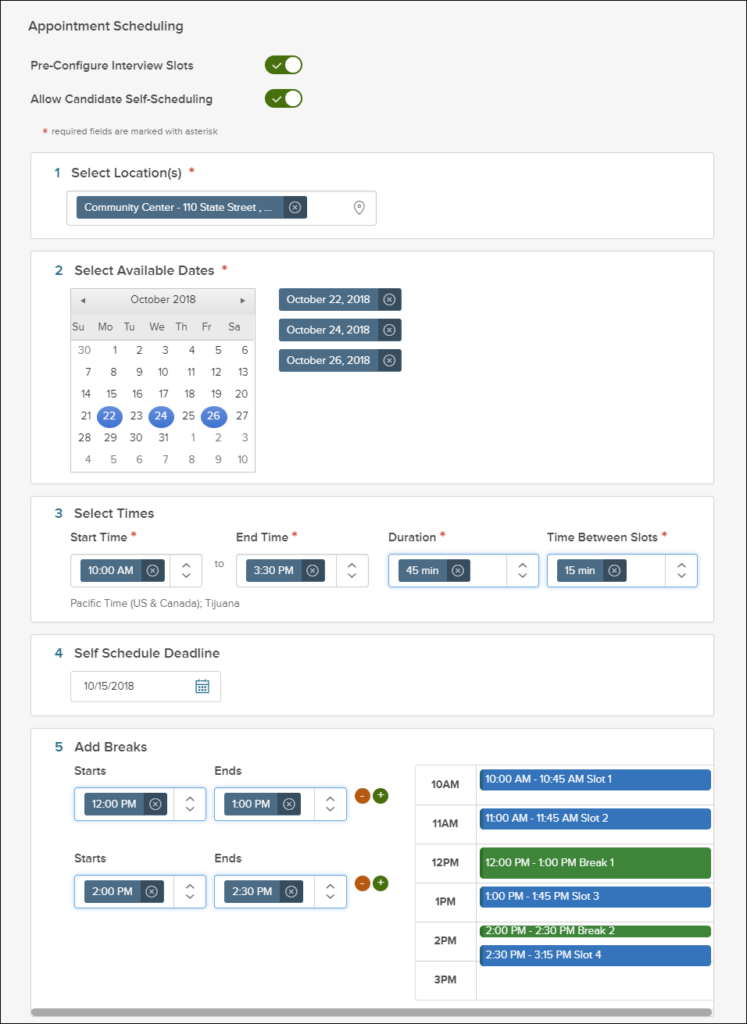
Applicant Status (Insight Training Module Guide and OHC Guide)
Can show applicant status at multiple stages including; Qualifications review, exam/credentials assessment review, referred to department, Interview stage
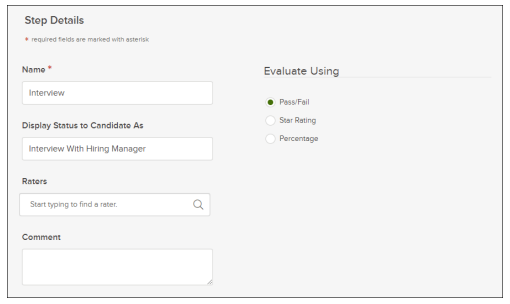
Submit an Offer for Approval
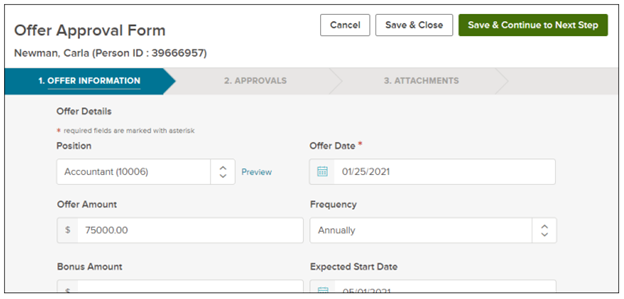
e-Offer Capability
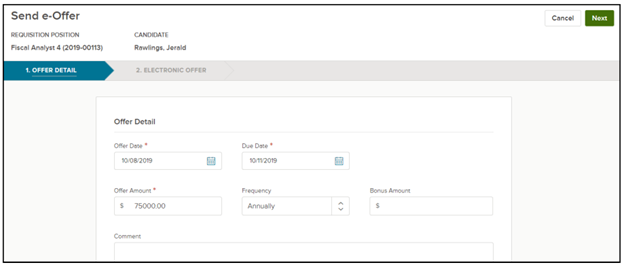
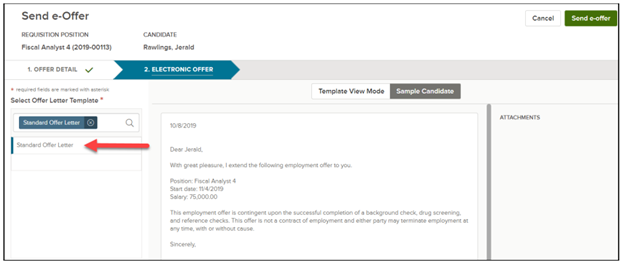
Form Approval Capabilities
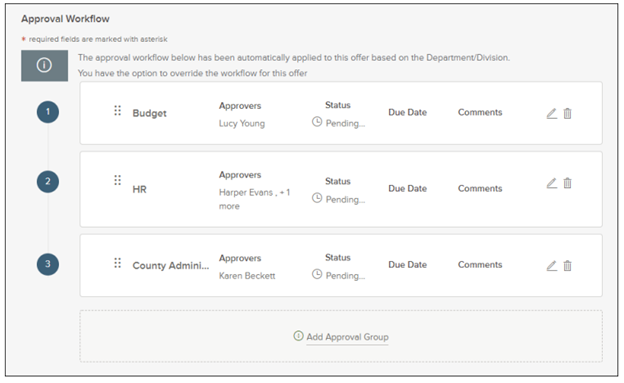
Can assign multiple approvers per group and can re-arrange the workflow in a different order.
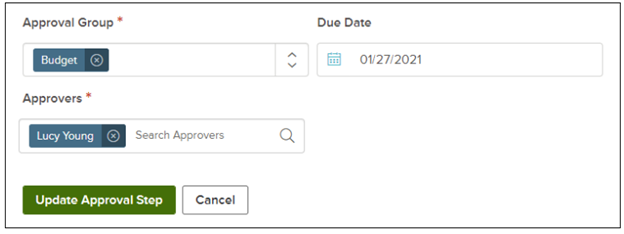
The assigned approver(s) will receive a reminder email from info@neogov.com, with the subject line, NEOGOV OHC Task Reminder, on the due day and each day the approval task is past due; until the task is completed. In the contents of the reminder email will be a View Task button, guiding the approver(s) to the task requiring their attention.

